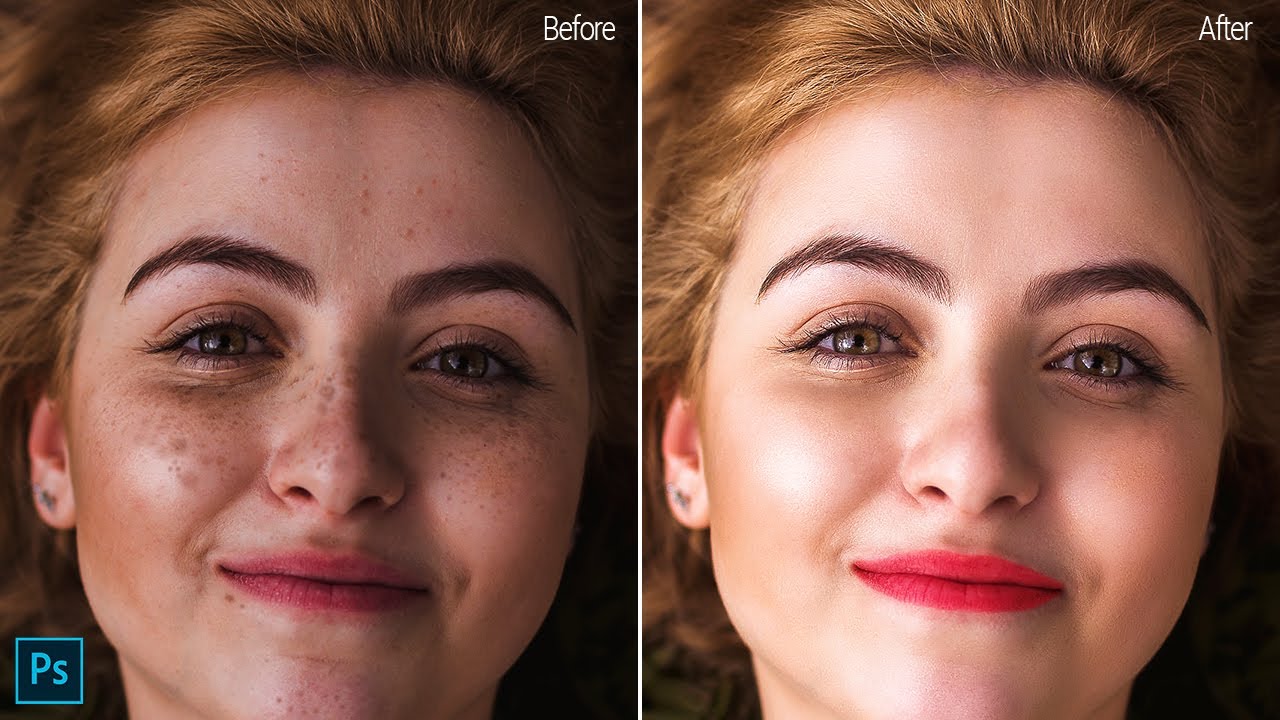There is no doubt that retouching image helps achieve more perfect and polished final results. It helps photographers and graphic designers work faster and dramatically decrease production time. Nothing happens if the set is not perfect or the colors do not fit what we need. We can add or remove just about anything with a few post-production tweaks.
While these enhancements allow for great versatility, posts are also common where excessive retouching is evident. Models that are missing a member, distorted objects, or straight lines that are crooked at some points are just some of the most common mistakes made. Next, we will see how to avoid them with four tips for photo retouching.
Distinguish between saturation and intensity to enhance colors
These types of adjustments are widely used in product photography. If we want to highlight some areas of the image, we will have to play with the colors to attract more attention. Photoshop and other retouching image tools give us two options to manage the intensity and saturation of the colors in the image. Both allow us to make the tones more intense, but they do not work similarly.
In the case of intensity, as we increase this parameter, we get the most desaturated colors to gain intensity without altering the rest. In addition, we can do the retouching by zones within the image and work only in the areas where it is necessary. On the other hand, we alter all the colors equally by touching the saturation and making them look more vivid.
The difference will be very noticeable in the facial retouching image. Changing the intensity will improve the perception of sharpness and prevent the skins from looking too orange or yellow. Meanwhile, if we change the saturation, the color casts will be more apparent in hair, eyes, makeup, etc.
Take care of the texture of the skin and hair
We look for perfect finishes with the professional retouching of photos used in advertising photography. Commonly, we want to correct any imperfection in the models’ skin. With the clone and blur stamps, we can eliminate pimples, small spots, and even the skin’s pores. However, we want the image to remain credible to the customer.
When doing a retouch, we can fall into the temptation of wanting to eliminate all kinds of shadows and creases. As a result, we would obtain an artificial-looking image with which the client will not connect. Even if it is unconsciously, the customer will distrust the products that we are trying to sell and the veracity of the message.
You have to be careful with the hair, especially when the protagonists are female models. If we look at real life, it is normal for some fine hair to escape and remain around the mane. If we remove them, the image will look cropped and unnatural. In short, each photograph and its retouching image must be an improved version, but realistic and credible, of reality.
Adjust retouching image light
Knowing how to adapt to the light conditions of photography through professional retouching image is important in all cases, but it is especially necessary for event photography. Although the photographer has to adjust his camera to each environment, it is very common that the lighting conditions change constantly and are not always optimal. That is why it will be very useful for us to handle the tools to perfect the snapshot well.
Read More: The 5 best programs to retouching images online
In the ” shadow/lighting ” command, we have a series of options that allow us to improve the quality of the photo. For example, with the ” amount ” option, we can independently control the level of correction of highlights or shadows. For its part, the ” tonal width ” allows us to work on the range of colors in the lights or shadows that we have modified.
Use Photoshop’s automatic filter list
Incorporate photography jobs, and we have to be very productive and capable of taking many images in a short time. For that, we can use the default filters of the application. Even if we make some detailed adjustments later, we will have the default bases in a few seconds.
This option is also very useful when delivering, for example, real estate photography jobs. We will be able to present a coherent and quality final result of several images simultaneously.
All of these photo retouching tips we’ve seen are less necessary when hiring a quality photographer. This will prepare and organize the work so that he needs the minimum arrangements. In addition, most photography professionals currently offer us an image retouching service when hiring their services.